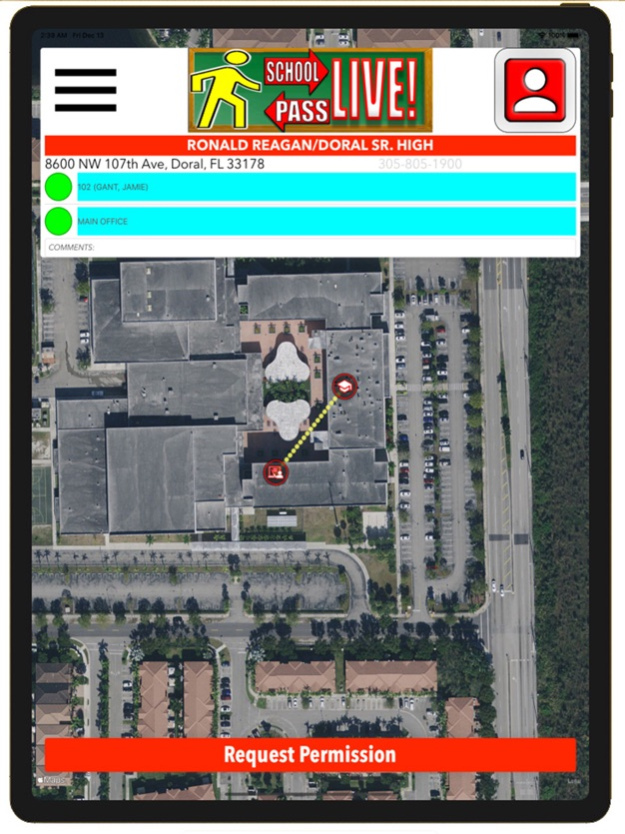School Pass Live!! 1.03
Continue to app
Free Version
Publisher Description
School Pass Live!™ was created by a High School Teacher after having friends effected by the Marjory Stoneman Douglas Shooting.
School Pass Live!'s revolutionary design & utility is transforming education and designed to provide schools with increased accountability, security and additional data not available with traditional written hall passes.
School Pass Live!™ is used by teachers & students to replace traditional paper hall passes. It allows students to use their cellphone or a teacher's shared device as a "class pass " as a pass for all their classes very easily.
* COMMON TRADITIONAL PASS ISSUES
1) Loss of Instructional time for Teachers writing a pass
2) Students can wonder wherever with no accountability of time or location
3) Student repetition of leaving class during certain classes
4) Sanitary: Regular class pass, all students touch same pass spreading germs
* PRICE
The account is FREE everywhere and an ads-free premium experience is available.
The free app includes:
- Manage Students leaving classroom
- Track your classes
- Student location on the school site
- Time while out of class
- Student Pass History
- Teacher Room Pass History
- Security Guard monitor locations of students and time they have been out of the classroom
- Save money on printing
- Ensure pass validity
- Monitor student movement in the building
- Improve instruction
- Identify pass violators
- Identify abuse of school hall pass rules
- Increase school security measures
- Collect data previously unavailable with traditional passes
* CLASS PASS MODE (Using shared device)
School Pass Live! can be applied in every class room. Not every student has a cellphone/mobile device so Teachers can use any mobile device with School Pass Live! as their class pass. In Class Pass mode, the device can be used by students to monitor them when they leave the class. Many teachers have old cellphones or tablets that they no longer use. Now you can recycle them, and use them in class pass mode.
* SCHOOL HALL PASS SCENARIO
Traditionally, Teachers are providing instruction when one student asks to use the restroom or go to the office. The teacher stops instruction and has to write a pass for the student to leave. The teacher goes back to teaching but there is no way to monitor how long the student is out of the classroom or if they go to the restroom on the first floor vs the 3rd floor.
There is no need to interrupt instruction to write student pass information anymore. Students complete required pass information in the School Pass Live! on their own mobile device then send the request to ask for permission to leave the classroom. The teacher approves or denies it. It's that easy.
* PRIVACY POLICY & TERMS OF USE
http://schoolpasslive.com/privacy-policy_and_terms-of-use/
* EXTRA CREDIT SHOP
You can also purchase individual features like Messages, and Additional Passes for your classroom or school.
With these optional purchases, you will can use the following additional capabilities.
- Contact all students out of class during Code Red and Fire Drill procedures
- Allow students to use a classroom only or school shared pass
Jan 9, 2020
Version 1.03
Updated User Interface. Student ability to add classrooms to their school
About School Pass Live!!
School Pass Live!! is a free app for iOS published in the Kids list of apps, part of Education.
The company that develops School Pass Live!! is Willie James Gant. The latest version released by its developer is 1.03.
To install School Pass Live!! on your iOS device, just click the green Continue To App button above to start the installation process. The app is listed on our website since 2020-01-09 and was downloaded 0 times. We have already checked if the download link is safe, however for your own protection we recommend that you scan the downloaded app with your antivirus. Your antivirus may detect the School Pass Live!! as malware if the download link is broken.
How to install School Pass Live!! on your iOS device:
- Click on the Continue To App button on our website. This will redirect you to the App Store.
- Once the School Pass Live!! is shown in the iTunes listing of your iOS device, you can start its download and installation. Tap on the GET button to the right of the app to start downloading it.
- If you are not logged-in the iOS appstore app, you'll be prompted for your your Apple ID and/or password.
- After School Pass Live!! is downloaded, you'll see an INSTALL button to the right. Tap on it to start the actual installation of the iOS app.
- Once installation is finished you can tap on the OPEN button to start it. Its icon will also be added to your device home screen.